Can't wait for listing? Express Listing service available, Contact us now!
click here
Tags
The Ultimate Guide: How to Buy Crypto with PancakeSwap Like a Pro
Guides

How to Buy Crypto with PancakeSwap: A Beginner's Guide to Seamless Transactions
In recent years, cryptocurrencies have gained immense popularity, captivating the interest of investors worldwide. Among the many ways to acquire cryptocurrencies, decentralized exchanges (DEXs) have emerged as a go-to platform for hassle-free transactions. One such prominent DEX is PancakeSwap, which operates on the Binance Smart Chain (BSC). In this article, we will provide you with a step-by-step guide on how to buy crypto with PancakeSwap, empowering you to navigate this decentralized exchange with confidence.
Step 1: Set Up a Wallet
Before you can start using PancakeSwap, you'll need a compatible digital wallet. MetaMask is a popular choice, as it offers a user-friendly interface and supports various blockchains, including BSC. Install MetaMask on your browser or mobile device, create an account, and securely store your seed phrase.
Step 2: Connect MetaMask to the Binance Smart Chain
To buy crypto on PancakeSwap, you must connect your MetaMask wallet to the Binance Smart Chain. Open MetaMask, click on the network selection dropdown, and choose "Custom RPC." Enter the following details:
- Network Name: Binance Smart Chain
- New RPC URL: https://bsc-dataseed.binance.org/
- ChainID: 56
- Symbol: BNB
- Block Explorer URL: https://bscscan.com/
Save the changes and switch to the Binance Smart Chain network.
Step 3: Purchase BNB
PancakeSwap operates primarily using BNB, the native cryptocurrency of the Binance Smart Chain. To buy BNB, you can use popular centralized exchanges or peer-to-peer platforms. Once you have acquired BNB, transfer it to your MetaMask wallet by using your BSC wallet address.
Step 4: Accessing PancakeSwap
Visit the PancakeSwap website (https://pancakeswap.finance/) and click on the "Connect" button located at the top right corner of the screen. A pop-up will appear, allowing you to connect your MetaMask wallet to PancakeSwap. Click "Connect" and authorize the connection through MetaMask.
Step 5: Selecting the Desired Cryptocurrency
Once you're connected to PancakeSwap, you'll be able to access a range of cryptocurrencies available for trading. Select the cryptocurrency you wish to purchase by using the search bar or browsing the available tokens.
Step 6: Swapping BNB for Your Desired Cryptocurrency
To initiate the swap, ensure that you have enough BNB in your MetaMask wallet. Enter the amount of BNB you want to exchange for the desired cryptocurrency, and review the transaction details, including the estimated gas fees. Confirm the transaction and wait for the confirmation on the blockchain.
Step 7: Managing Your Purchased Cryptocurrency
Once the transaction is confirmed, the purchased cryptocurrency will appear in your MetaMask wallet. You can manage and track your assets using MetaMask or transfer them to a secure hardware wallet for long-term storage.
Important Considerations:
- Be mindful of the gas fees associated with transactions on the Binance Smart Chain. Gas fees can vary, so it's advisable to check the current fees before making any transactions.
- Ensure you are on the official PancakeSwap website to avoid scams and potential phishing attempts.
- Do your own research before investing in any cryptocurrency, considering factors such as market trends, project fundamentals, and risk tolerance.
Buying crypto with PancakeSwap is a straightforward process that allows you to participate in the decentralized finance (DeFi) ecosystem. By following the steps outlined in this guide, you can confidently navigate PancakeSwap and acquire your desired
In recent years, cryptocurrencies have gained immense popularity, captivating the interest of investors worldwide. Among the many ways to acquire cryptocurrencies, decentralized exchanges (DEXs) have emerged as a go-to platform for hassle-free transactions. One such prominent DEX is PancakeSwap, which operates on the Binance Smart Chain (BSC). In this article, we will provide you with a step-by-step guide on how to buy crypto with PancakeSwap, empowering you to navigate this decentralized exchange with confidence.
Step 1: Set Up a Wallet
Before you can start using PancakeSwap, you'll need a compatible digital wallet. MetaMask is a popular choice, as it offers a user-friendly interface and supports various blockchains, including BSC. Install MetaMask on your browser or mobile device, create an account, and securely store your seed phrase.
Step 2: Connect MetaMask to the Binance Smart Chain
To buy crypto on PancakeSwap, you must connect your MetaMask wallet to the Binance Smart Chain. Open MetaMask, click on the network selection dropdown, and choose "Custom RPC." Enter the following details:
- Network Name: Binance Smart Chain
- New RPC URL: https://bsc-dataseed.binance.org/
- ChainID: 56
- Symbol: BNB
- Block Explorer URL: https://bscscan.com/
Save the changes and switch to the Binance Smart Chain network.
Step 3: Purchase BNB
PancakeSwap operates primarily using BNB, the native cryptocurrency of the Binance Smart Chain. To buy BNB, you can use popular centralized exchanges or peer-to-peer platforms. Once you have acquired BNB, transfer it to your MetaMask wallet by using your BSC wallet address.
Step 4: Accessing PancakeSwap
Visit the PancakeSwap website (https://pancakeswap.finance/) and click on the "Connect" button located at the top right corner of the screen. A pop-up will appear, allowing you to connect your MetaMask wallet to PancakeSwap. Click "Connect" and authorize the connection through MetaMask.
Step 5: Selecting the Desired Cryptocurrency
Once you're connected to PancakeSwap, you'll be able to access a range of cryptocurrencies available for trading. Select the cryptocurrency you wish to purchase by using the search bar or browsing the available tokens.
Step 6: Swapping BNB for Your Desired Cryptocurrency
To initiate the swap, ensure that you have enough BNB in your MetaMask wallet. Enter the amount of BNB you want to exchange for the desired cryptocurrency, and review the transaction details, including the estimated gas fees. Confirm the transaction and wait for the confirmation on the blockchain.
Step 7: Managing Your Purchased Cryptocurrency
Once the transaction is confirmed, the purchased cryptocurrency will appear in your MetaMask wallet. You can manage and track your assets using MetaMask or transfer them to a secure hardware wallet for long-term storage.
Important Considerations:
- Be mindful of the gas fees associated with transactions on the Binance Smart Chain. Gas fees can vary, so it's advisable to check the current fees before making any transactions.
- Ensure you are on the official PancakeSwap website to avoid scams and potential phishing attempts.
- Do your own research before investing in any cryptocurrency, considering factors such as market trends, project fundamentals, and risk tolerance.
Buying crypto with PancakeSwap is a straightforward process that allows you to participate in the decentralized finance (DeFi) ecosystem. By following the steps outlined in this guide, you can confidently navigate PancakeSwap and acquire your desired
Written by (AdminBazooka)
Disclaimer:
The information provided in this article is for educational purposes only and should not be construed as
financial advice. It is essential to conduct thorough research and consult with a qualified financial
advisor before making any investment decisions in the cryptocurrency market.